This article will elaborate on How To Create Lightning Address With Electrum? This allows you to experience the advantages of the Lightning Network in making Bitcoin transfers simple and cheap. The Lightning Network has added an essential element to the Bitcoin ecosystem that enhances how users conduct transactions by providing speed and affordability to such operations. If you are an Electrum user wishing to find out how to configure a Lightning address for easy payment reception, you have come to the right page.
How To Create Lightning Address With Electrum?
When you want to create a Lightning address using Electrum, you first need to go to the settings and activate the Lightning wallet before following other instructions for receiving payments using a Lightning address.
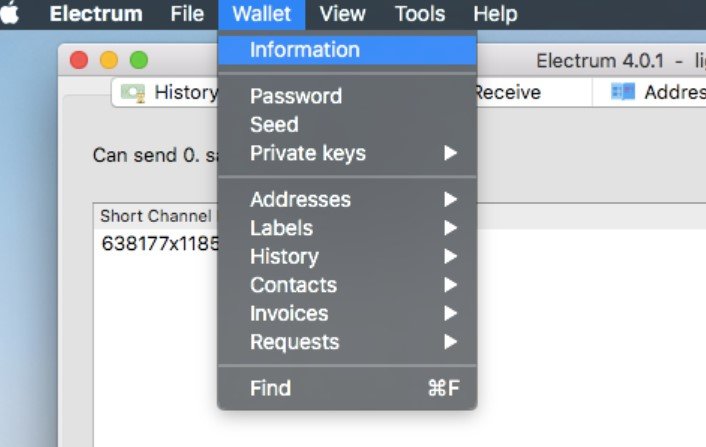
Understanding Electrum Lightning Wallet
Within the popular Bitcoin wallet application, Electrum has a feature known as the Electrum Lightning wallet. Users take advantage of the Lightning Network and make low-fee transactions, thus enhancing their user experience.
Bitcoin transactions have traditionally been on-chain, recorded on the main blockchain. This approach ensures that it is impossible to alter records and is safe, but it has drawbacks, including high transaction costs and significant latency, particularly during network traffic.
The Lightning Network is a remedy to congestion and high fees through off-chain transaction processing layers called payment channels.
Every time you turn on the Electrum Lightning wallet, you are already creating a payment, which allows you to send and receive Bitcoins without sending every transaction to the network.
Rather, those transactions are regarded as occurring within the payment channel, and only the final state is recorded in the blockchain when the channel is closed.
Unleashing the Power of Lightning Network on Electrum
The Lightning Network is revolutionizing Bitcoin transactions by providing faster and cheaper alternatives to the conventional on-chain methodology. Additionally, Electrum supports Lightning Network, so people can enjoy the full range of the technology without stepping outside of Electrum. That allows carrying out Bitcoin transactions in a faster and cheaper manner. This is how Electrum allows Lightning to improve Bitcoin use.
Speed and Efficiency
With the growth of the Bitcoin Network, the number of transactions that need blockchain validation has become so large that it takes time and slows down the process, especially over busy hours in the network.
However, from the statement, it is clear that a Lightning Network transaction does not take place on-chain, allowing the user to send and receive transactions without having to wait for a confirmation.
With its Lightning wallet, Electrum allows users to make and receive payments almost instantly, making it an ideal solution for small, often-made transactions or day-to-day payments.
Low Transaction Fees
Every Bitcoin transaction is bound to a charge, which is sometimes a complication, especially with low-value transactions. However, because the Electrum wallet uses the Lightning Network, the charges are kept to a minimum.
Because these transactions are lightning enabled, there are no choke consumption costs cut on the Bitcoin network. As such, can be puzzled for very minimal payments and even can incur within the day or within selling transactions.
Micropayments Made Possible
For any user who wishes to transact rather small regular amounts of money, be it for tipping or buying cheap laundry manufacturer’s tags, or any sort of micropayment transactions, Electrum’s Lightning wallet comes in handy.
Given both fast processing speeds and low costs, it empowers users to carry out transactions with ease, whereas before, due to the expensive on-chain fees associated with Bitcoin, it would be burdensome.
Improved Anonymity and Scalability
In the case of Lightning Network, enhanced privacy is because Lightning channels are privately held, and the opening and closing of a channel are posted on the blockchain. It also contributes to the system’s scalability since it minimizes the possibility of the primary blockchain being busy, thus enhancing the activities of the Bitcoin Network.
Management of channels
Users may create and manage channels with Electrum’s lightning wallet, thereby creating a direct payment line between themselves and other users of their choice. Because it lowers transaction costs and offers more direct payment methods, this feature is highly beneficial for consumers who do business with the same parties again.
Swaps with On-Chain BTC made easy
Electrum facilitates the use of ‘submarine swaps’ and allows the convenience of conversion of Lightning BTC to on-chain and vice versa. This makes fund management within Electrum more convenient and allows Electrum users to transfer funds back into the standard Bitcoin blockchain when necessary.
How To Use Lightning With Electrum?
Integrating Electrum with The Lightning Network enhances the use of Bitcoin by increasing the speed and lowering the costs of payments. The following is a detailed method of installing Lightning in Electrum and its operation:
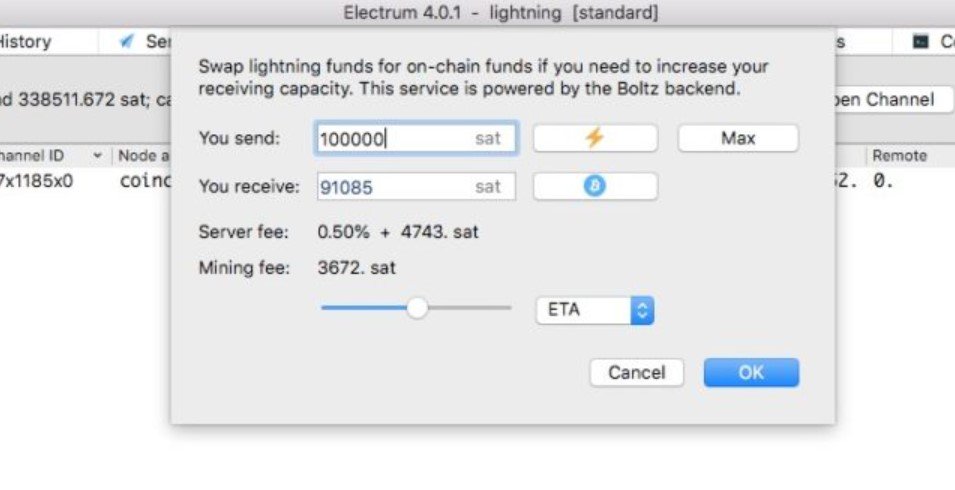
- It is advisable to update Electrum to the latest version considering that most of the updates that carry out lightning function changes have come recently. Friendship Circle International offers the latest version which has lightning among other updated features.
- Open Electrum, click on File, and then click on New/Restore to create a new purse or improve an existing one by adding a lightning function.
- When creating a wallet, you will be given an option that says “Enable Lightning.” Thunderbolt will also be available in any new wallets created after this point. If you are adding Lightning to an existing wallet, tap on Wallet accommodating the wallet’s area Information Lightning turn it on.
- Do not attempt to use Lightning on Electrum before you have treated your wallet to some Bitcoin (BTC). You will use this bitcoin to open a channel on the Lightning Network which will facilitate your sending and receiving of lightning payments.
- To be able to transact via Lightning, you will first need to fund the channel with Bitcoin by opening a payment channel. In Electrum access the ‘Channels’ tabs and click on ‘Open Channel’.
- Specify the BTC amount that you wish to commit to the channel fund and pick a Lightning node that you will connect to. This node will act as the gateway for you to send and receive payments.
- Now that the channel is open, you can create a lightning address by going to the Receive tab in Electrum.
- Provide this address to anyone who wishes to send you payments via the Lightning Network. The address is only for the Lightning Network hence it cannot be compared to the normal bitcoin addresses.
- Click on ‘Send’ in Electrum, enter the recipient’s Lightning Address, and complete the payment.
- Transfer your Lightning address to the payer who will send BTC to your Lightning wallet.
- There is the flexibility of swapping between Lightning BTC and on-chain BTC in Electrum. This is called a “submariner swap” meaning that you can pull out some coins from your Lighting wallet to the normal wallet or vice-versa.
- To terminate a channel, navigate to the `Channels` section then click `Close Channel.` Any remaining amount within the channel will be credited back to your on-chain Electrum wallet.
Lightning on Electrum is a quick easy and almost free way of sending Bitcoin. This is for timings where a lot of such transactions must be done in quick succession to avoid the cost. Thus, users can benefit from experiencing Electrum’s Lightning wallet with little or no challenges as they enjoy the power of Bitcoin.
How to Receive Lightning Payments to My Electrum Wallet?
In the case that you wish to receive payments through the Lightning Network in your Electrum wallet, it is enough to open a Lightning channel and prepare to use the functionality, it is simple. Here are some steps to getting started:
- Getting Started With Electrum and Enabling Lightning Support.
- Load Your Funds and next, open A Lightning Channel.
- Creating a Lightning Invoice
- Issuing the Invoice to the Payer
- Mark Payment As Received
- Work with Your Lightning Channel Funds
After these actions, you will be able to receive Lightning BTC in your respective Electrum wallet with utmost ease. Also, regarding such transactions, it is interesting, that since the transactions of sending payments in the Lightning Network are quick and very cheap, such an approach is profitable even in receiving payments for Micro-transaction of Bitcoin. This enhances your experience of Using Electrum’s Lightning wallet and the advantages of Bitcoin’s scalability.
Where Can I Find the Lightning Address for My Electrum Wallet?
Electrum does not offer a common “Lightning address” similar to a normal Bitcoin address; rather it employs Lightning invoices for every payment. It is how to search and generate one in your Electrum wallet:
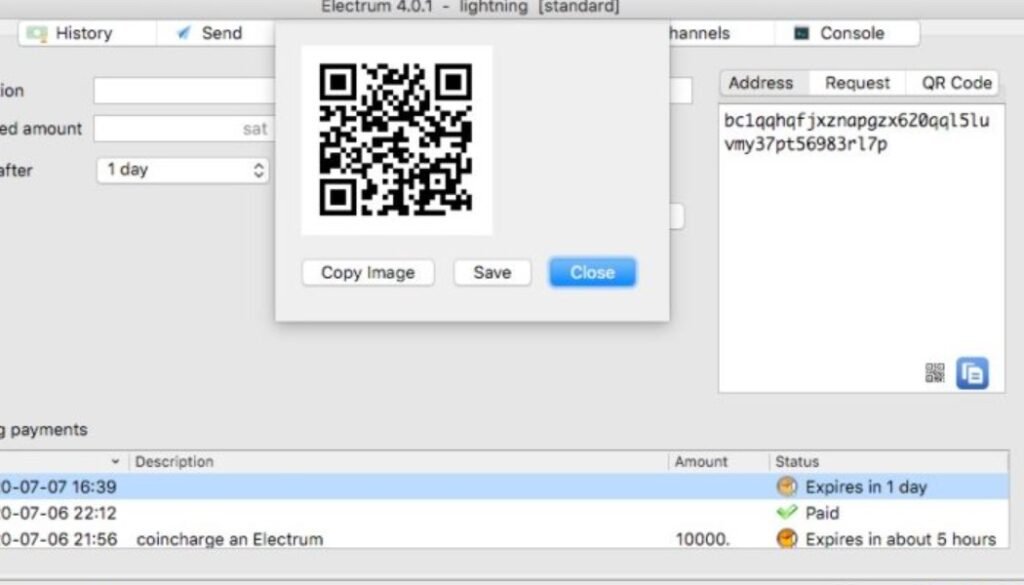
Open Electrum and Go to the Receive Tab
In your Electrum wallet, find the tab labeled “Receive”.
Choose the Lightning Option
Use the Receive tab and a Lightning invoice generation option will be displayed to you. Select this option to generate an invoice for the amount that you would like to receive.
Copy the Invoice (Address) Generated
For every request for payment made, Electrum will produce a Goods and Refreshing Code or QR code. This code is your Lightning address but for that particular transaction only.
Share the Invoice
Once the invoice has been created, do not forget to send it to the person making the payment. He will be able to use it to fund your Electrum wallet directly through the Lightning Network.
How to Receive BTC Using the Lightning Network on Electrum?
If you ever want to send or receive Bitcoin (BTC) via the Lightning Network on Electrum, you need to do the following steps:
- Enable Lightning: You will find this under ‘Wallet’ > ‘Information’ in Electrum. Activate Lightning.
- Look for Funding a Lightning Channel: Under the initial two lines devoted to the Network, ‘Channels’, in effect putting up BTC to be able to send and receive Lightning transactions.
- Create a Lightning Invoice: Select the Lightning option under the “Receive” tab, enter the amount, and the invoice will be created.
- Distribute the Invoice: The invoice or the QR code can be sent to the payer.
- Close Confirmation: The balance in Lightning will reflect the BTC balance in case the payment is successful.
This setup makes it possible to send and receive Bitcoin BTC using the Lightning Network on Electrum at a considerable speed and incredibly cheap fees.
How Do You Generate Addresses in Electrum?
Generating Bitcoin addresses in Electrum is simple:
- Regular Bitcoin Address (On-chain)
- Lightning Invoice (Lightning Address)
- Through Multisig and SegWit Addresses
Electrum’s wallet design allows the user to create on-chain or Lightning Network addresses easily, as per the requirements of a given transaction. Pick the required type in the Receive section, avoiding any difficulty in the movement of funds in either on-chain or Lightning transactions.
The Bitcoin Blockchain Dilemma
The Bitcoin blockchain dilemma is caused by the factors of scale, speed of transactions, and price. With the increasing popularity of Bitcoin, there has been an increased strain on its blockchain, which contributed to the congestion of the network, extended confirmation times, and higher costs of transactions, especially at peak hours.

The architectural framework of the blockchain is such that security and decentralization are prioritized over the number of transactions in one block, which causes congestion in extreme traffic conditions.
This dilemma has given birth to solutions that tend to provide the security known to Bitcoin, but which will also improve its accessibility for day-to-day transactions. The Lightning Network was born in this era to address that, as well as Bitcoin’s capacity to function in a world that is very quick and effective while maintaining the principles of decentralization.
How to Use the Lightning Network?
The Lightning Network is an off-chain, layer-2 protocol that improves the usability of Bitcoin by allowing fast and cheap transactions. To do this, first, you need to have a Lightning Network-compatible wallet, for instance, Electrum.
First, get some bitcoins in your wallet, then open a Lightning channel by putting aside some BTC in a multi-signature address. After the channel is established, it is possible to transact payments through the channel at any time, as the payments are processed off-chain and do not require the involvement of the entire blockchain for every payment.
This method is very appropriate for small transactions that are done very many times – despite the no doubt high and transactional on-chain costs and inefficiencies. The channel can be closed by the users whenever they wish, and the last balance is then reconciled into the Bitcoin blockchain, ensuring safety.
How to Swap Funds on Lightning?
With the borrowing and lending mechanism available on the Lightning Network, users can interchangeably move Bitcoin across the Lightning Network and the Bitcoins’ main blockchain. ‘Submarine Swaps’ allowing the exchange of Lightning BTC and on-chain BTC in whirlpool wallets, and other wallets compatible with Lightning, are also available.
For a swap, you will need to indicate how much you want to swap and where to swap it (from toggling on Lightning to off the on the chain, or vice versa) in the wallet interface.
Swapping is mostly useful for users who change their minds and want to send the money back to the main blockchain for storage purposes or need to make a payment that is confirmed on-chain. Such swaps also have their advantages as they allow access to the fast transactions of Lightning and on-chain BTC security, depending on the transaction use case.
Is Lightning Network On Electrum Suitable for Beginners?
Electrum’s Lightning Network Users can be recommended for beginners. One needs to know the basics of Bitcoin and Lightning Network. The interface of Electrum is pretty convenient for those who know what a wallet is and even tells you how to open and manage Lightning channels.
Nevertheless, some concepts such as payment channels, multiuse wallets, and generating invoices may initially be a bit difficult for amateurs. For crypto trends enthusiasts, it’s better to wait for a bit and study the Lightning Network before jumping to Electrum’s Lightning wallet to understand how transactions work without fearing for the security of their funds.
How Often Should I Open Electrum to Protect My Lightning Funds?
In case you wish to protect your Lightning funds in Electrum, do make it a point to keep looking into your Lightning channels from time to time. You do not have to have the Electrum app open all the time; however, you should still check your wallet from time to time, and ensure that your channels are under your control, well-funded, and in order.
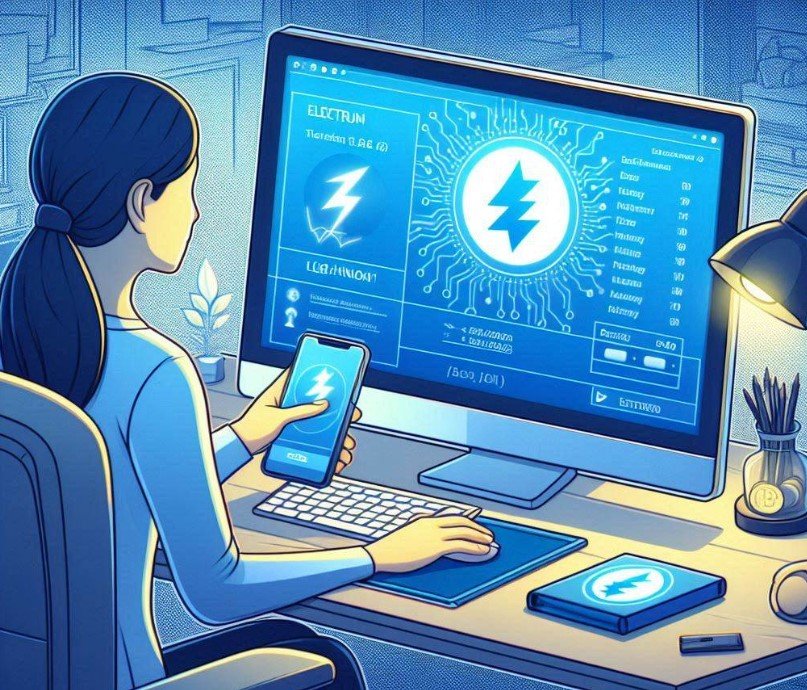
Transitioning your channel liquidity also helps to avoid issues such as shortage of funds, or not being able to connect with other Lightning nodes. On the other hand, your channel should also be closed in case there is no activity for some time, particularly if you wish to protect your funds from being held off-chain. It’s advisable to use Electrum every few days to check the condition of your wallet to make sure that everything is in order.
Can I Use Lightning To Make Small Transactions?
Of course, the Lightning network is meant for little day-to-day transactions. One of the benefits of Lightning is that it allows micro-transactions to be performed at a low cost and with virtually instantaneous confirmation.
Traditional Bitcoin transactions are usually slow and expensive, and this is where Lightning comes in. It allows users to send and receive small amounts of money without delays and at an affordable cost.
Whether buying a cup of coffee, paying for a service, or sending a small amount for appreciation, lightning on Electrum works well for such transactions. This is mostly due to the speed and cost benefits of on-chain Bitcoin transactions.
What Fees Are Associated With Swapping Funds On Lightning?
In general, if one is moving money around on the Lightning Network, it is cheaper than Bitcoin on-chain transaction fees. In addition, however, there are other costs for swapping BTC in Lightning Network to on-chain BTC (and vice versa). These fees may include and are not limited to:
Liquidity Fees
In this case, you are swapping to an on-chain bitcoin from layer 2. There will be a minimal liquidity fee to be compensated if the swap involves changing two and doing this in two or more nodes or liquidity providers.
Node Fees
Some lightning nodes pay lightweight or small fees to help carry out a transaction; however, these fees are ordinarily few and far between.
Swap Service Fees
If you turn to a solvent for the swap, such services can be charged at the provided service price.
Is Lightning Network on Electrum Secure?
Of course, the Electrum App’s Lightning Network can be viewed as secure, but it is essential to adhere to the rules of thumb. Electrum’s Lightning implementation employs multi-signature channels to safeguard the assets while they are kept away from the main chain.
Each Lightning transaction happens outside the main Bitcoin blockchain enabled by its high speed and low costs, but this also meant that the users have to keep an eye on their channels. The construction of Electrum aids in securing the transactions using continuous saving and the funds left may be the primary Bitcoin blockchain on the closing of the channel.
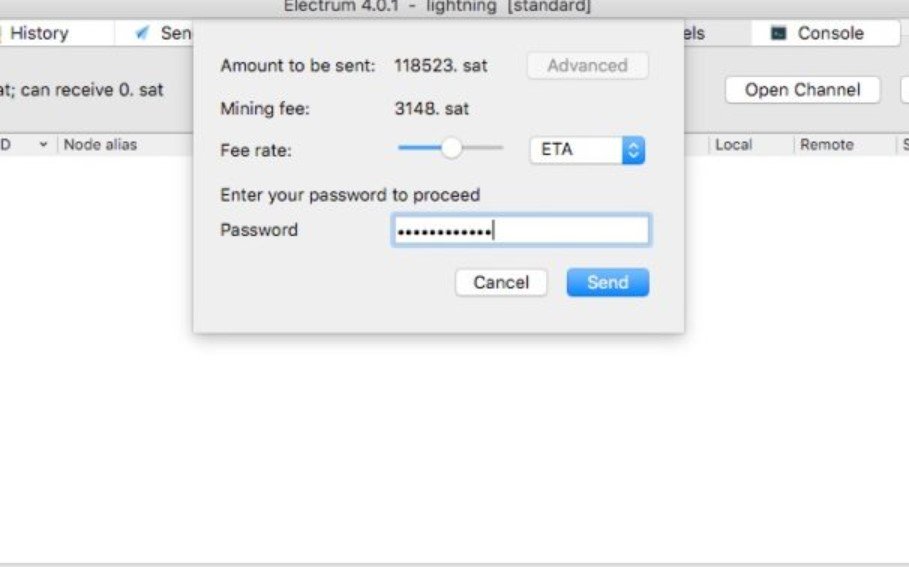
Users are advised to upgrade their Electrum wallet regularly and, where it is practicable, avoid keeping their private keys on the Electrum wallets or in soft wares but rather use hardware wallets that are compatible with Electrum.
How Do You Send Lightning Through Electrum Mobile Wallet?
To send Lightning payments through the Electrum app, please do the following steps:
- In Electrum, go to the wallet settings and find the option of Lightning, make sure that it is on. You can do this by checking the status in “Wallet” > “Information”.
- Top up your Bitcoin wallet and proceed to the ‘Channels’ section to open a Lightning channel. The channel will serve as your payment route in the Lightning Network.
- Since Lightning wallets continuously monitor your transaction channels, go to the “Send” tab and input the Lightning invoice of the recipient. This contains the total payments and a distinct transaction address for that payment.
- Check the payment details once more and then proceed to make the payment. Payments made using lightning, however, are almost always instantaneous.
Electrum Lightning Network Walkthrough
Setting up a Lightning Network with Electrum is easy; nevertheless, there is a sequence of steps that is important to observe before commencing with lightning payments:
- Turn on Lightning in Electrum
- Load Your Wallet
- Channel and Balance Management
- Payment Reception and Transmission
- Channel Termination
This guide is beneficial to all users of Electrum interested in using the Lightning Network for quick and inexpensive Bitcoin transactions.
Electrum Wallet Lightning and Submarine Swaps
The Electrum wallet has an option for Submarine swaps that enables users to move funds from the Lightning Network back to the Bitcoin blockchain and vice versa. This feature comes in handy especially when one wants to move funds back on-chain or wants to use on-chain BTC while still on the lightning network. Here is how it works:
Perform a Submarine Swap
In the case of the Electrum wallet, the ability to perform the swap is found either in the ‘Channels’ section or ‘Send’ section under the option to state how much you want to swap.
Select a Direction for the Swap
Indicate whether you are changing Lightning BTC practically to on-chain BTC or not. This indicates whether the money will be transferred to the Lightning Network or returned to the normal wallet.
Conduct the Swap
Upon agreement, the situational swap will be executed thus changing the course of the transaction. This usually involves some charge but it is in most cases cheaper than on-chain fees.
Get the Funds in the Required Form
When one direction of the swap is executed, funds are waiting either in that user’s Lightning wallet, or on-chain, based on the direction of the swap.
What Is Bitcoin Lightning?
The Lightning Network for Bitcoin is a second-tier architectural design that seeks to enhance the scalability of the Bitcoin network and facilitate quick and cheaper transactions within the network.
Instead of processing every transaction on the main blockchain, lightning creates payment channels away from the chain from one user to another. These channels enable almost instant transaction completion with very low fees.

It is efficient since many smaller and casual transactions take place with the potential of causing transaction congestion on the Bitcoin network. The winning side is when a channel is terminated the Bitcoin blockchain will only record the output of the final balance on the channel.
How to Make a Bitcoin Lightning Payment?
If you want to make a Bitcoin Lightning payment through a Lightning-enabled wallet such as Electrum first you have to make sure that Lightning is activated inside your wallet, and that you already funded and opened a Lightning channel.
After this, ask the person to provide a Lightning invoice, which contains the amount due and the address to send it. Once in Electrum go to the Send tab, paste the invoice in, and check payment details.
After you click confirm, the payment is sent and only takes a few seconds due to the off-chain nature of the Lightning Network. These steps allow you to make quick and cheap Bitcoin payments in the Lightning Network.
How to Withdraw Bitcoin Back to On-Chain from Lightning?
Withdrawing out Bitcoin from Lightning back to the primary blockchain in Electrum can be accomplished as follows:
Close the Lightning Channel
Go to the Electrum “Channels” tab, select the appropriate channel that you want to close, and close the channel. For such activity on channels, a balance of the channel will be reconciled on the chain.
Wait for Confirmation on the Blockchain
After the closure of the channel indicated above, the funds will revert back to your main balance in the Bitcoin which shall be visible in Electrum after the system completes a short confirmation process on the blockchain.
How to Use the Electrum Receive Tab?
The Receive tab in Electrum is made to ease, as much as possible, the process of receiving money by providing either unique addresses or invoices created for any transaction, be it on-chain or Lightning.
First, in the Receive tab, select the type of transaction you would like to carry out by selecting on-chain Bitcoin or Lightning (provided one has turned on Lightning). Depending on what is selected will determine if an on-chain address is generated or a Lightning invoice instead.
Then, specify the amount you wish to receive and if you want, include a label for your payment which should describe its intended purpose clearly.
Thereafter, Electrum will generate a standard Bitcoin address or a Lightning invoice that you can give to the party sending you the money by sharing the address or by a QR code. After the sender has completed the payment, you will find the transaction already recorded in your wallet.
How to Use the Lightning Network with Electrum Multi-sig Wallet?
First of all, to benefit from Lightning Network on Electrum Multi-sig Wallet, you need to establish or access an already existing multi-sig wallet in Electrum, which will have a specified number of required signatures (i.e. 2 of 3 signatures will be required to perform a transaction).
After this, check that Lightning can be used with the given multi-sig setup by clicking it on in the wallet settings by selecting ‘Wallet’ then ‘Information’. In most cases, however, not all multi-sig arrangements are compatible with lightning so this needs to be confirmed to be safe before proceeding.
Once the previous step is completed, click on the Funding button again to open the funding channel, this time to fund the Lightning channel from your team’s multi-sig wallet; this step requires approval by the appointed signatories. Having a channel open, you can now make quick off-chain Lightning transactions while enjoying the multi-sig safety.
There is a need, for the channel can be retracted and funds moved back into the on-chain balance as per the memorandum of the multiple signatories. Such an arrangement is extremely effective for crowded, common pockets as it allows the use of Lightning payments without sacrificing the safety of using a multi-sig wallet.
Conclusion
In conclusion, Electrum has the capacity to integrate with the Lightning Network which enables Bitcoin users to send and receive payments instantly and cheaply most especially for small day-to-day transactions.
Apart from multi-sig wallet support and provision to receive funds with ease, and easy management of Lightning Channels, Electrum provides everyone ranging from novice to expert users with a full-fledged interface. Thanks to the ability to use Lightning Network in Electrum, people get to enjoy the use of Bitcoin for costs almost as good as no other and at almost immediate payment time.
For those who are confused by the Occasional, “How to Create Lightning Address with Electrum? Explained” and other issues, Electrum’s installation makes it convenient to take advantage of off-chain Bitcoin transactions and provides no headache in exploring how it is done and enhances.
People Also Ask
How Do I Create a Lightning Address in Electrum?
To create a Lightning Address in Electrum, first and foremost, enable the Lightning feature from the settings on your wallet. When this is done you can now go to the “Receive” tab from where you will select the Lightning option to create a Lightning invoice, which is an address for receiving funds over the Lightning Network.
Can I Use the Lightning Network on Electrum for Small Transactions?
There is no doubt that I would recommend the Lightning Network in Electrum for petty transactions. The network is built in a way that deals with micropayments at minimal costs which makes it ideal for everyday low-cost transactions not significant. This may be not very easy to do on the normal Bitcoin blockchain.
Is Electrum’s Lightning Network Feature Secure?
As for Lightning Network in Electrum, it is also very safe because it is based on the same cryptographic principles that are employed in Bitcoin. Just to be on the safe side, it is better still to open Electrum once in a while so that one can check the status of the channels and their operation, particularly for funds that will be kept for some time in the Lightning Network.
What Are the Fees for Using Lightning in Electrum?
When it comes to using Lightning in Electrum, the costs are usually quite low, particularly on the transactions that fall under the Lightning Network. Some charges go into the opening and closing of boxes on the Bitcoin system within a Lightning network but within a Lightning network box, there are very few if any transactions.
How Can I Receive Bitcoin Using Lightning on Electrum?
To get Bitcoin on Electrum using Lightning, have some BTC pledged and open a Lightning channel. Now go to the “Receive” tab, click Lightning, and type in the amount you wish to receive.
